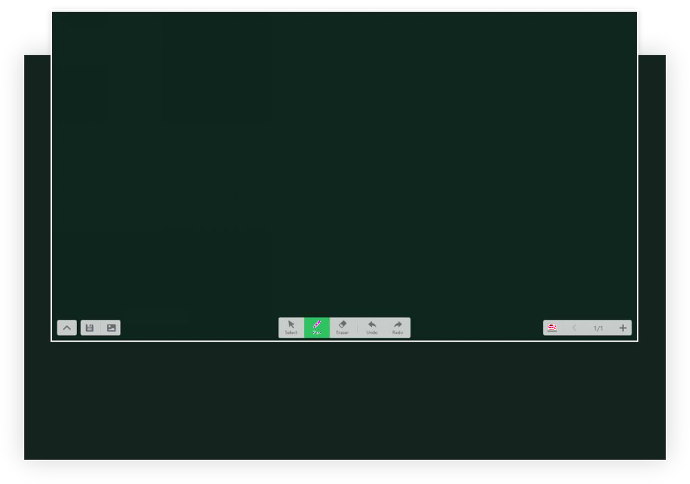Bytello Class
An interactive software that connect easier between devices and provide extensive interactive tools for teachers.
Instantly engage your students
- Whiteboard tools, help capture students' attention
- Subject tools, help spark students' ideas
- Activities, help inspire students' learning


 Seamless Sharing in Different Ways
Seamless Sharing in Different Ways
- Screen Sharing, easily connect with PC
- Files Sharing, stable and high-definition display
- Cloud Drive, log in and you're ready to go
Connect resources you’re using
- PowerPoint, Element-specific operations
- PDF, follow page number to display
- Images & videos, all in one page
Al you need in one platform
- Connect, manage interactive panels
- Library, create interactive slides and activities
- Classes, manage student rosters
Colaborate safely and quickly
- Upload, share via the QR code
- Share, share via a file link
- Email, share via your student emails
Provide more dedicated assistance
- Tutorial video, for user training
- WhatsApp Group, communicate and discuss
- Feedback, support email
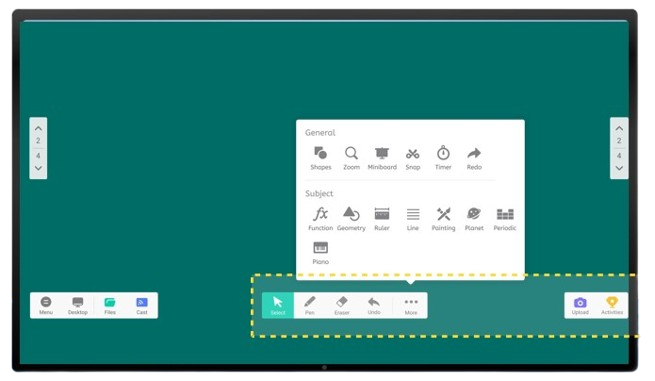
Instantly Engage students
- Whiteboard tools help capture students' attention.
- Subject tools help spark students' ideas.
- Activities help inspire students' learning.
Whiteboard tools
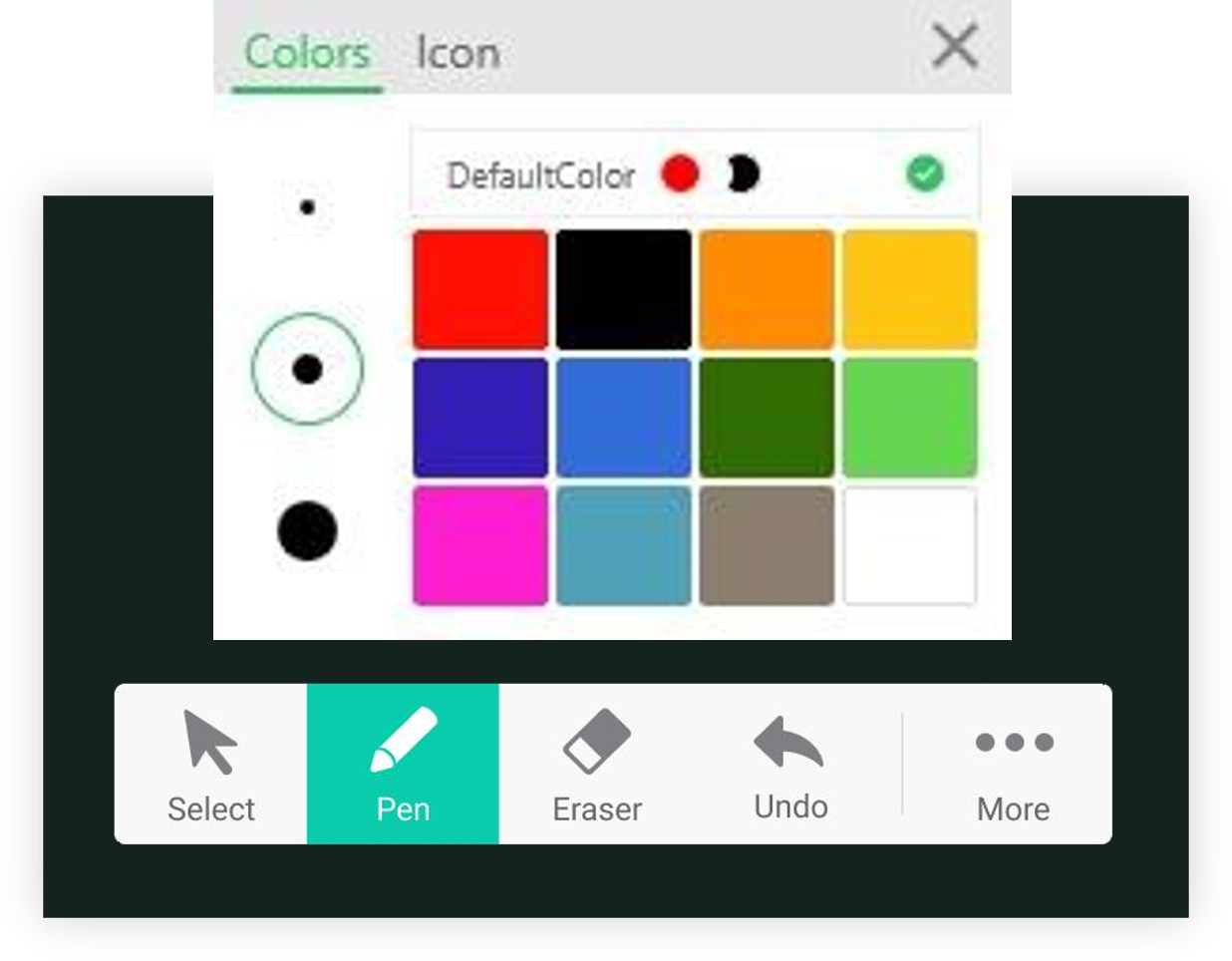 Pen
Pen
Choose pen size and color.
Broad
Unlimited canvas for free writing floating on the slides.
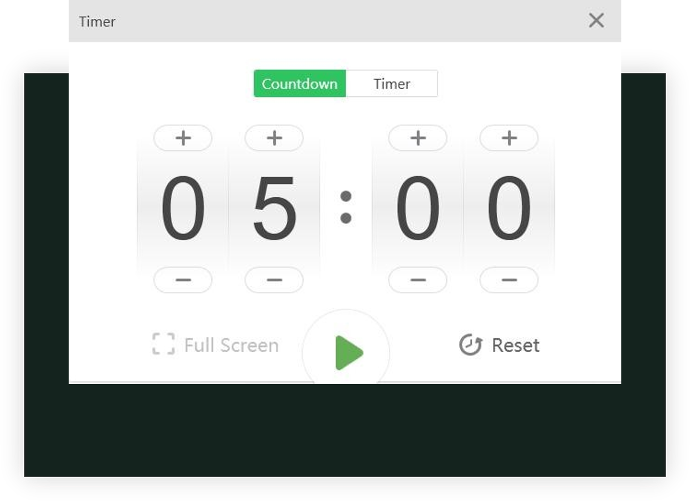 Time
Time
Included countdown and timer.
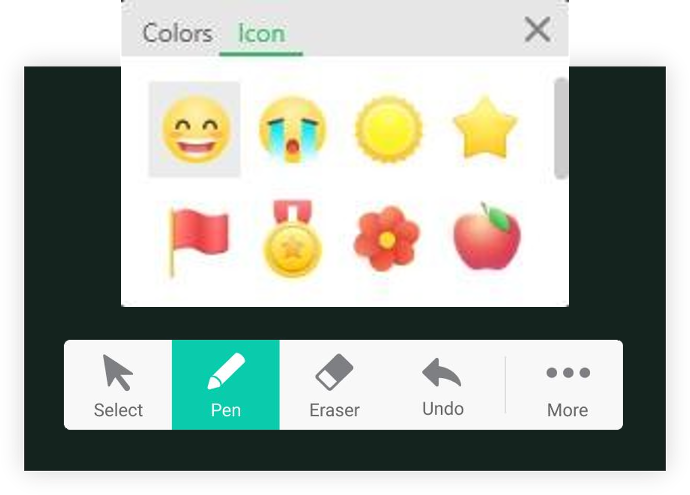 Icon
Icon
Set the type of the pen to an icon.
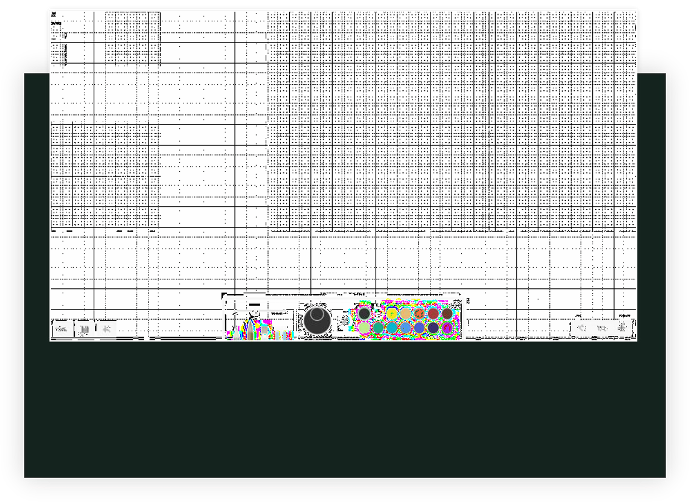 Painting
Painting
Rich brushes and palettes.
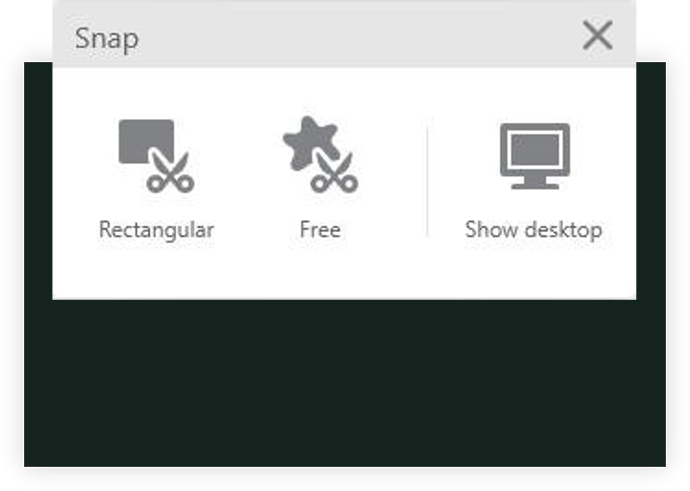 Snap
Snap
Take a screenshot and insert it into the whiteboard.
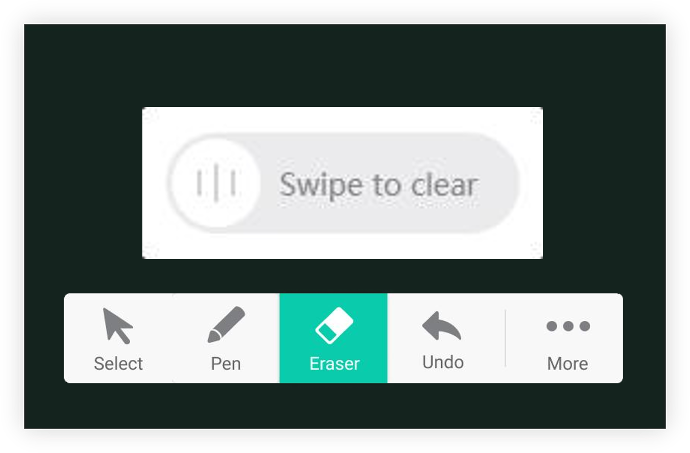 Eraser
Eraser
Support palm recognition erase and one-key swipe to clear.
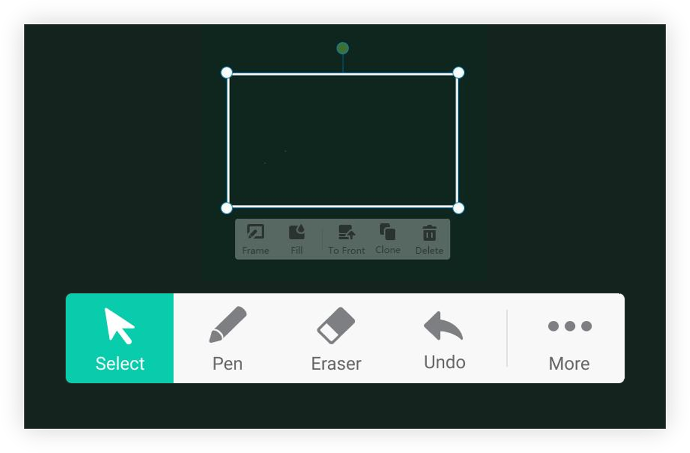 Select
Select
Select to edit elements, including fill, copy, etc.
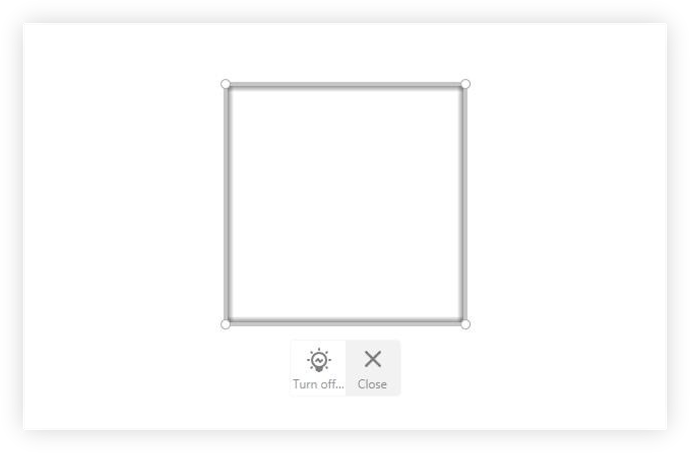 Zoom
Zoom
Focus and zoom in.
Subject Tools
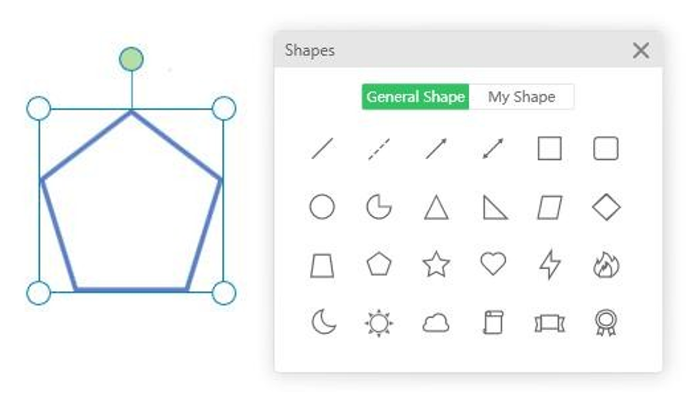 Shapes
Shapes
Make the teaching clearer .
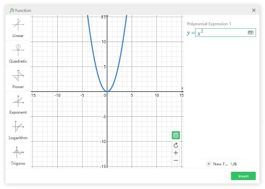 Function
Function
Plot function curve with formula.
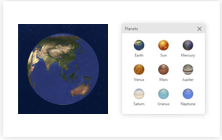 Planets
Planets
The rich 3D planet makes the class more interesting.
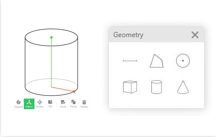 Geometry
Geometry
Draw plane geometry.
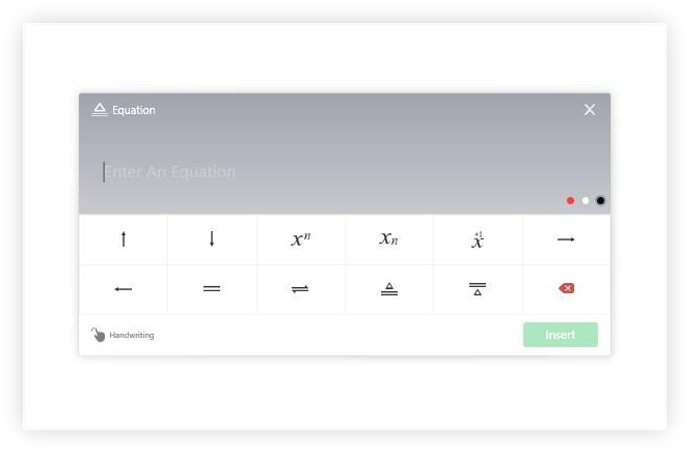 Equation
Equation
Easy and fast custom equations.
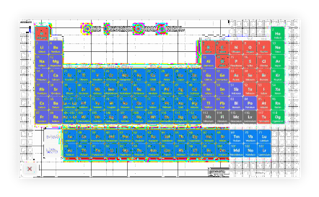 Periodic
Periodic
A more intuitive periodic table display.
 Ruler
Ruler
Abundant rulers help teachers make Class clearer.
 Line Grid
Line Grid
Insert the line, enter writing English letters.
 Piano
Piano
The teacher can directly select the score to play.
Activities
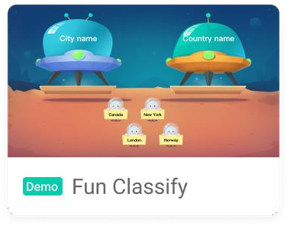 Fun Classify
Fun Classify
Drag items to two categories.
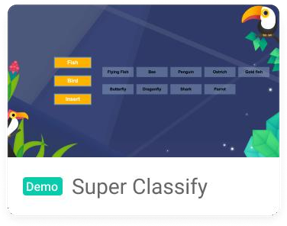 Super Classify
Super Classify
Drag items to the appropriate category.
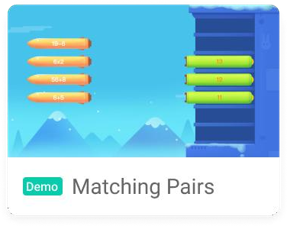 Matching Pairs
Matching Pairs
Drag items to be paired according to mutual logical connection.
 Gap Filling
Gap Filling
Drag words or numbers into the blanks.
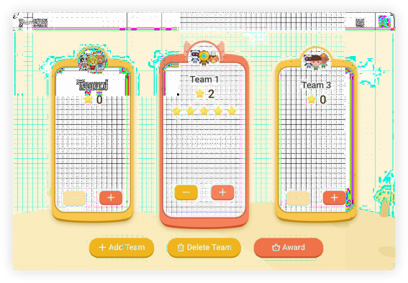 Ranking
Ranking
Make activities more realistic and give the instant feedback.
 Group Maker
Group Maker
Randomly generate student groups of any size, all with one tap.
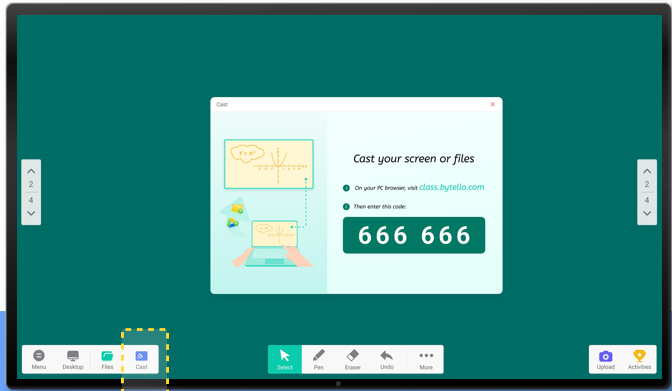
Seamless Sharing in Different Ways
- Screen Sharing, easily connect with PC.
- Files Sharing, stable and high-definition display.
- Cloud Drive, log in and you're ready to go.
Screen Sharing
- Display the screen without switching apps on IFP.
- Share your screen via a website link without client.
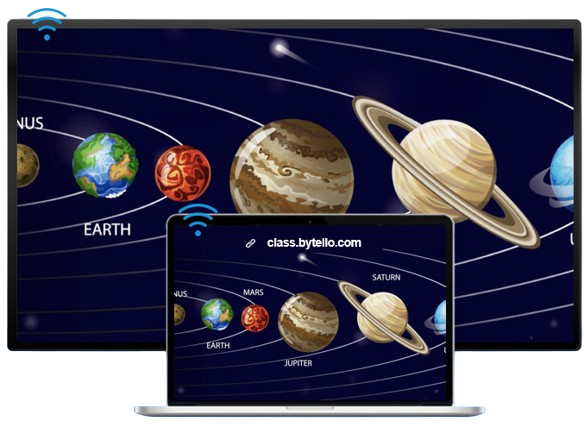
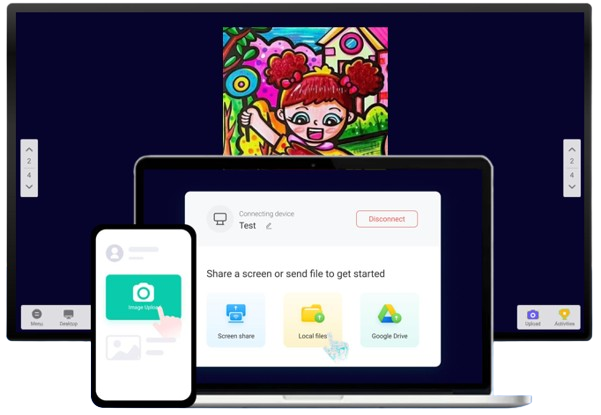
Files Sharing
- Quick display your resources over any network.
- Stable & High-definition display
Cloud Drive
- Sync Bytello e-lessons and Cloud resources.
- Support open iwb, ppt, pdf, png, music and video.
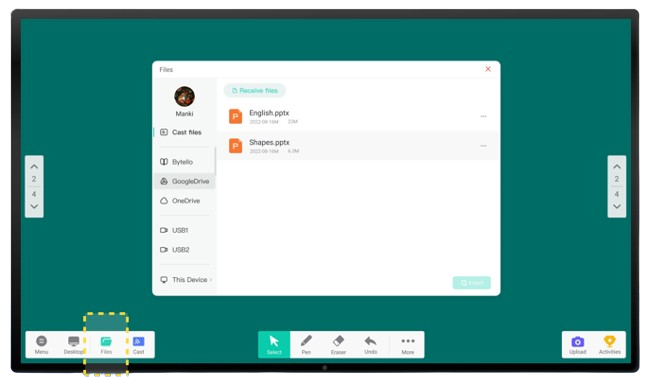
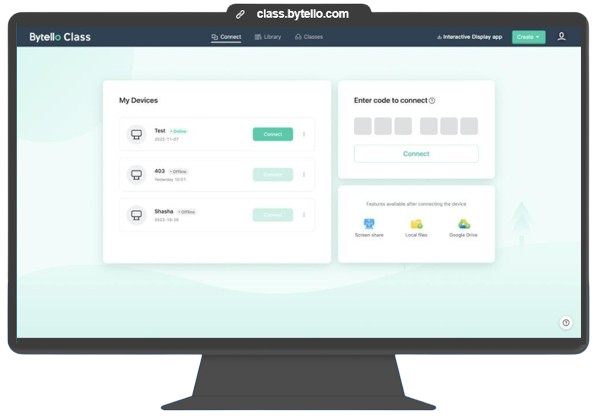
AI you need in one platform
- Manage your devices, One-Click reconnect.
- Share easily between devices.
AI you need in one platform
- Convert materials to interactive slides.
- Turn your materials into a practice game.
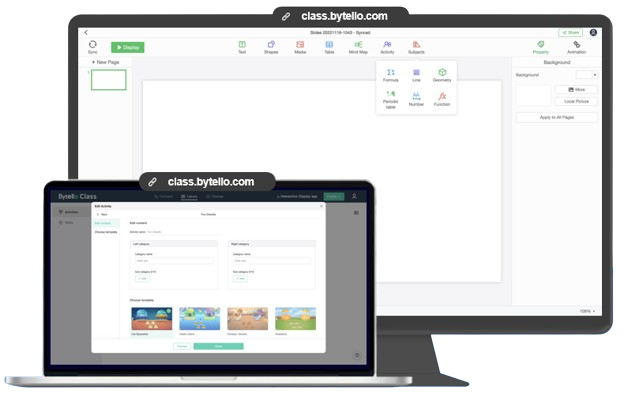

AI you need in one platform
- Add students to organize activities.
An experienced development team
- Stable and easy-to-use
- WhatsApp Group, communicate and discuss
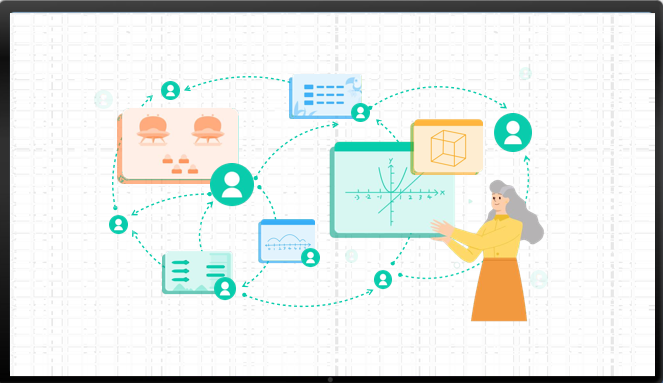
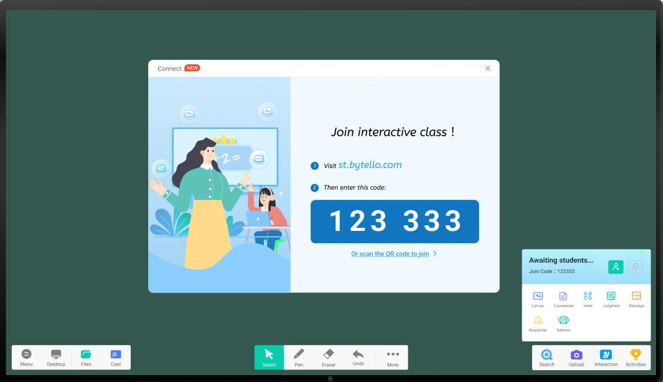
Collaborate with student
- Teachers can send unlimited drawing board to students
- Teachers can share as .png or .pdf with students
- Teachers can use polls to check learning and track student engagement
OCR
- The teacher's handwriting can be turned into formal writing
- Supports handwriting recognition in multiple languages
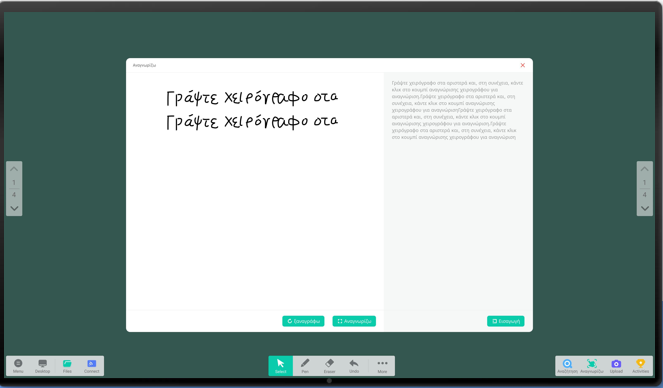

Changeable Theme
- Teachers can change the theme of the whiteboard as they like. This can give students a better viewing experience.
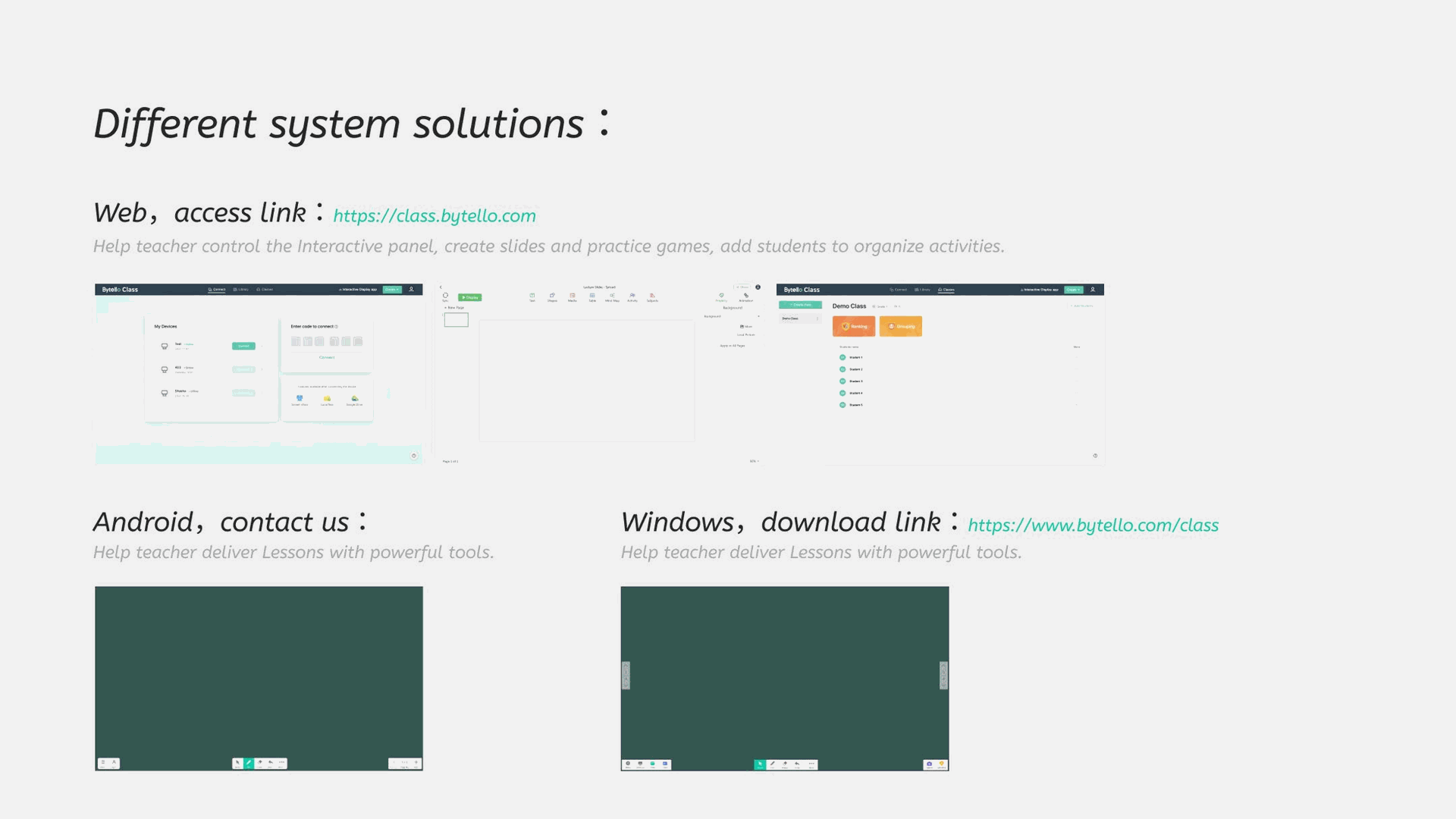
Roadmap
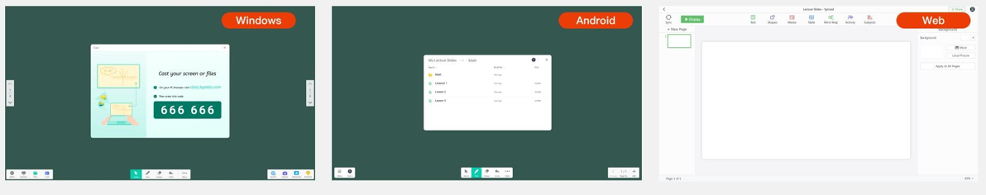
| Version | Windows | Android | Web | |
|---|---|---|---|---|
| Teach on IFP | Account | ✔ | ✔ | ✔ |
| Access Resource from PC to IFP | Screen Share, File Share, Mobile Share, Cloud Drive, USB | Cloud Drive | Cloud Drive | |
| Select, Pen, Eraser, Undo | ✔ | ✔ | ✔ | |
| General Tools (Shapes, Board, Timer, ...) | ✔ | ✔ | ✔ | |
| Subject Tools (Function, Geometry, ...) | ✔ | ✔ | ✔ | |
| Activities (Groupn, Rank, Practice Games, ...) | ✔ | ✘ | ✔ | |
| Connect with Student Device | Slides, Canvas, Voter, Judgment, Responder, Selector | Slides | Slides | |
| Offline Storage | ✔ | ✘ | ✔ | |
| Floating Mode | ✔ | ✘ | ✘ | |
| Prepare on PC | Created Interactive Resource | ✘ | ✘ | ✔ |
| Student Manage | ✘ | ✘ | ✔ | |
| Device Manage | ✘ | ✘ | ✔ | |
| Version | Windows | Android | Web | |
|---|---|---|---|---|
| Teach on IFP | Account | ✔ | ✔ | ✔ |
| Access Resource from PC to IFP | Screen Share, File Share, Mobile Share, Cloud Drive, USB | Cloud Drive | Cloud Drive | |
| Select, Pen, Eraser, Undo | ✔ | ✔ | ✔ | |
| General Tools (Shapes, Board, Timer, ...) | ✔ | ✔ | ✔ | |
| Subject Tools (Function, Geometry, ...) | ✔ | ✔ | ✔ | |
| Activities (Groupn, Rank, Practice Games, ...) | ✔ | ✘ | ✔ | |
| Connect with Student Device | Slides, Canvas, Voter, Judgment, Responder, Selector | Slides | Slides | |
| Offline Storage | ✔ | ✘ | ✔ | |
| Floating Mode | ✔ | ✘ | ✘ | |
| Prepare on PC | Created Interactive Resource | ✘ | ✘ | ✔ |
| Student Manage | ✘ | ✘ | ✔ | |
| Device Manage | ✘ | ✘ | ✔ | |
Bytello DMS
Provides Organizations with a convenient and fast unified management solution for terminal equipment, builds an efficient and real-time equipment management system, helps digitize the campus environment and makes campus management more convenient.

Convenient Device Management
Access and control your devices instantly through the cloud. You can control and wakeup screens remotely, lock screens when necessary, and more. The in-built Android technology gives you full control over your ecosystem, wherever you are.
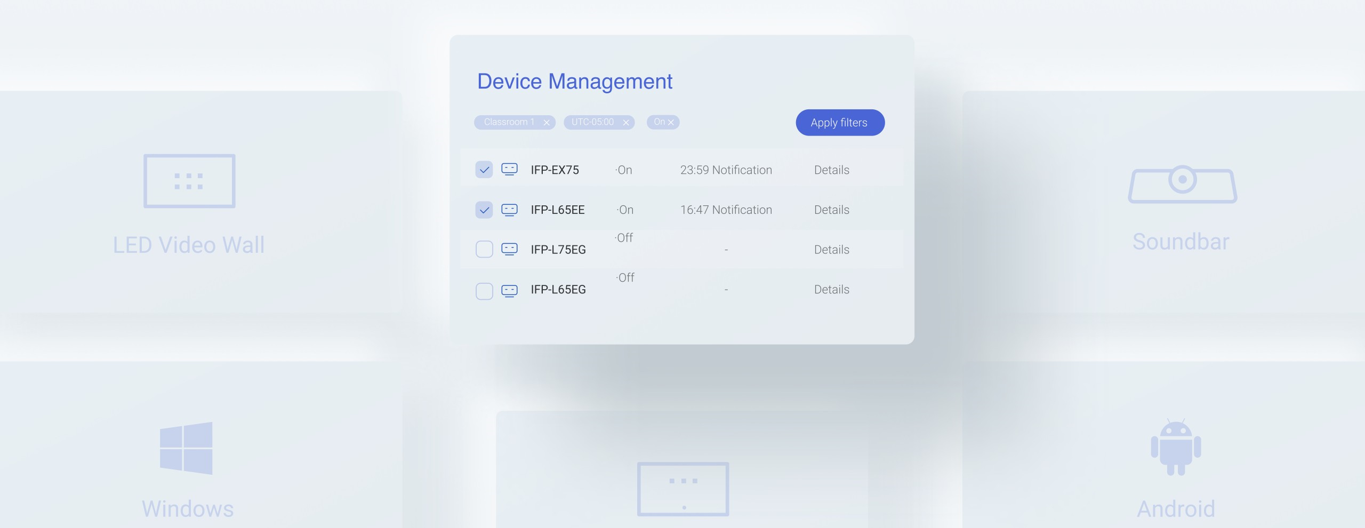

Easy Firmware Updates
Receive and push firmware updates on a schedule that works for your organization. Firmware updates through Bytello DMS can happen faster and with a better success rate because they will require less traffic consumption. Performance is optimized because of local transmission and LAN acceleration.
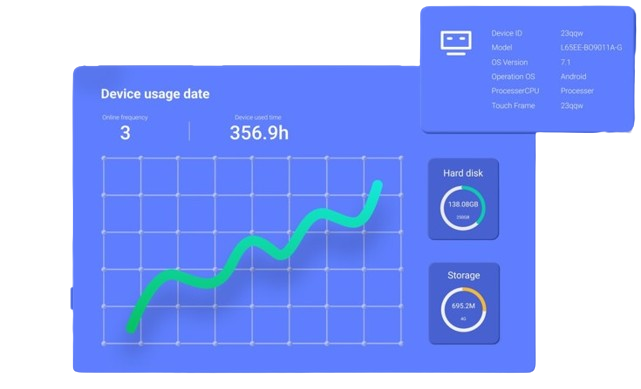
Get Powerful Insights and Analytics
Make the most of your transformative tech with fantastic analytics. View the operations information for each device in a straightforward interface. Collect and analyze statistics for useful insights or inspect panels for errors. See a problem with a panel? Perform a maintenance procedure or send an instant notification to your IT team.
Unified Application Management
Access absolute application management within a single interface. Enable, disable, install, and update apps on multiple panels at once with quick remote access.
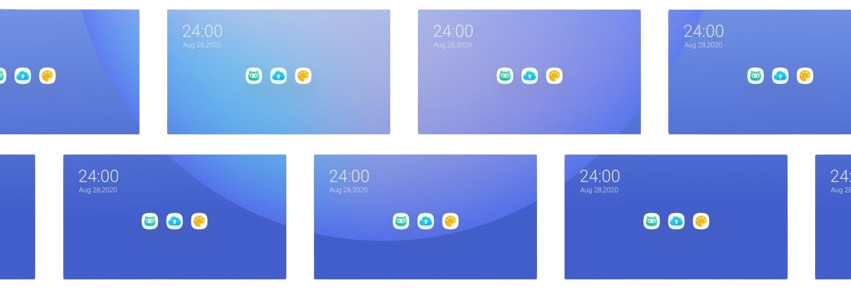
Remote Screen Control
Access absolute application management within a single interface. Enable, disable, install, and update apps on multiple panels at once with quick remote access.
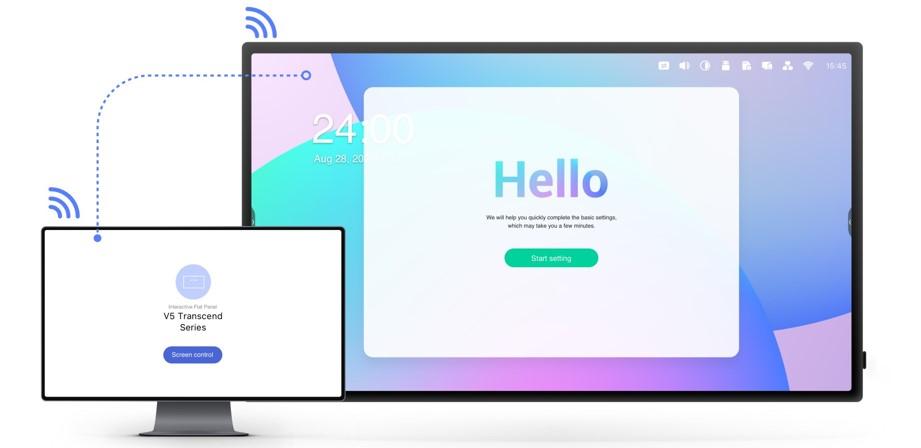
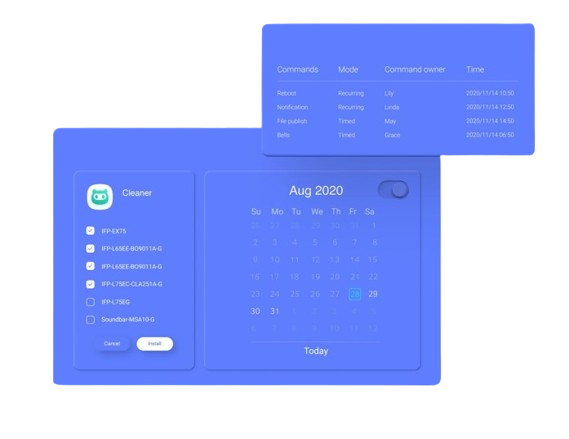
Control your Schedule
Need to run specific processes at a certain time? The Bytello DMS software enables personalized schedules, allowing you to set tasks according to your needs. You can even schedule third-party upgrades and patch times for minimal disruption.
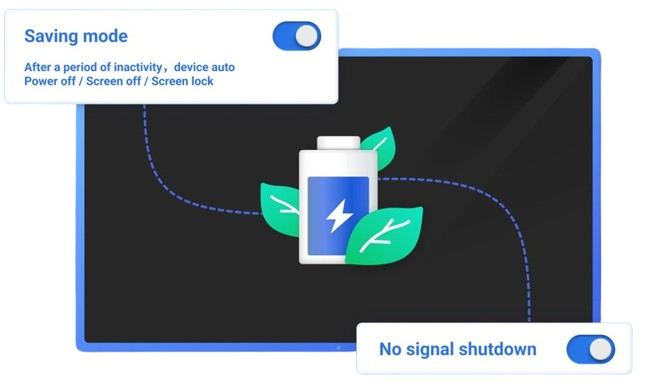
Power Saving
You can choose the settings that work for your organization to save energy consumption on devices:
- When the device is not in operation for a period, it can automatically shut down, turn off the screen or lock the screen based on your settings
- When the device has no signal input, it can also automatically shut down.
One-click Install of Google Apps
Bytello DMS now allows for fast installation of Google Play Store apps onto your IFP. No more fussing with downloads and transfers - just copy and paste the app link into our software for easy installation. Streamline your work and save time with this simplified process.
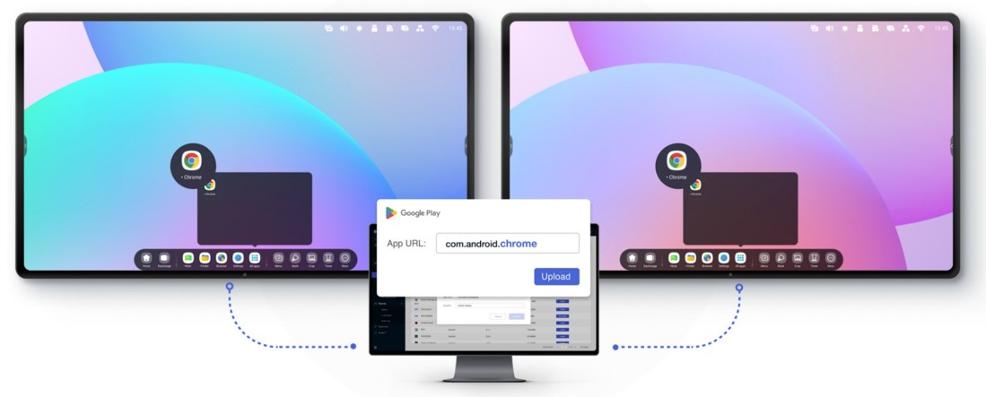
Bytello OS
A system solution specially designed for display and interact with Large Screen. It's safe, efficient, personalized and easier to use.

Launcher
Make your favorite information clear and at your fingertips

In the middle, we integrate a variety of different widgets. The launcher is more simple , so you don't need to worry about a messy and ugly desktop.
Widgets
Custom content types and UI styles by customers
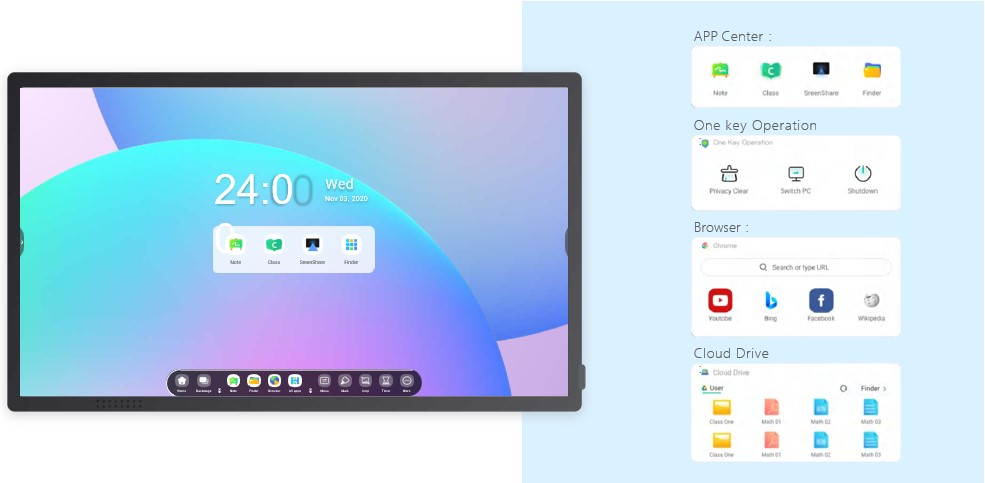
Different types of widgets: shortcut operations, information display
Personal Account
Custom content types and UI styles by users

One-click to auto-login your Clouddrive and your Launcher.
Public workspace
Question for teachers : Teachers always have to
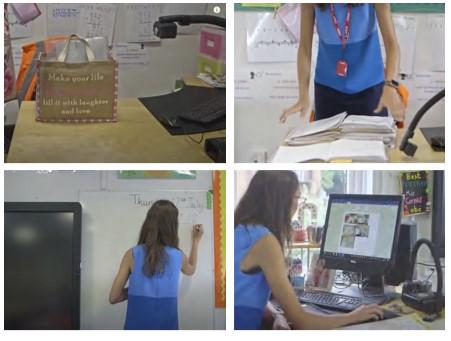
* focus on various preparations

* find their files in public space

* check to store or clean the data
Personal workspace
Solution for teachers
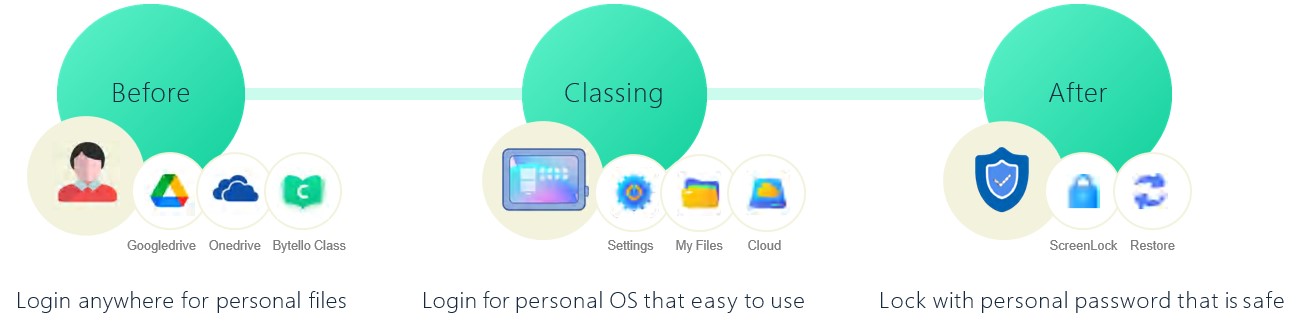
Account Manager
Solution for teachers

Quickly Log with Multiple ways
New Features 01
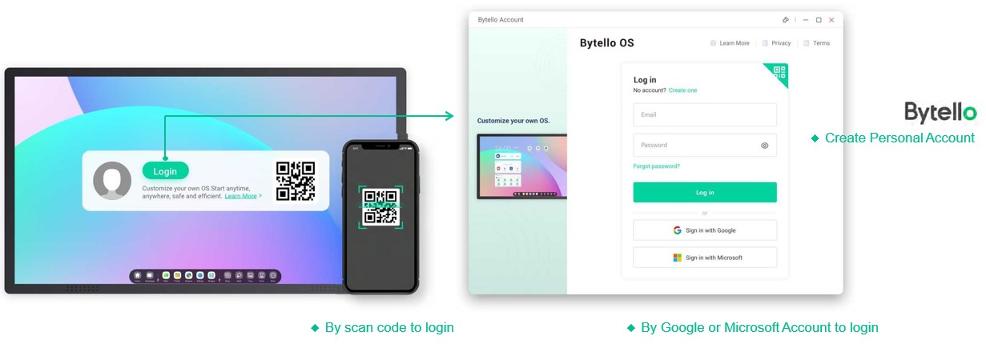
Log with QR code, Personal Email, Google or Microsoft accounts.
Auto-Login your Cloud storage
New Features 02
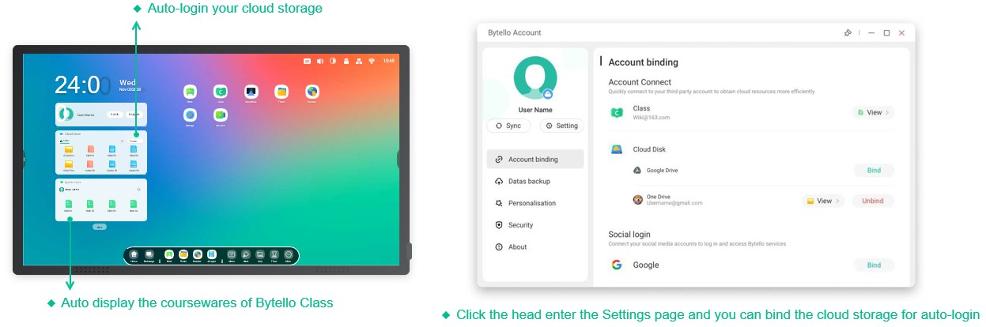
Auto-login personal accounts like Googledrive by binding.
Create your teaching workspace
New Features 03
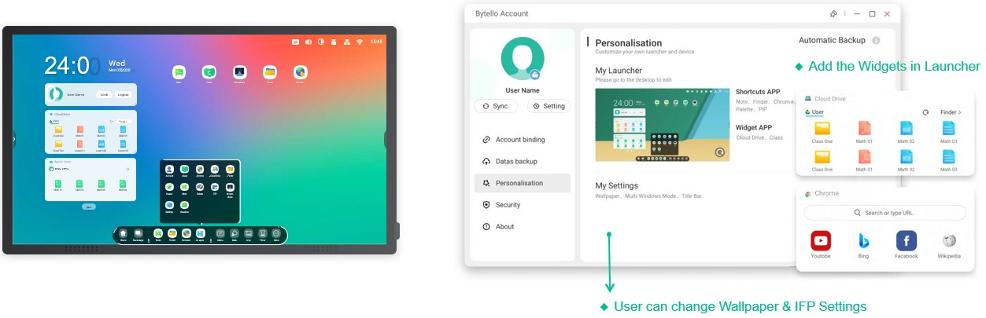
Personalized your Wallpaper, Widget, Shortcut and IFP Settings.
Separated user storage space
New Features 04
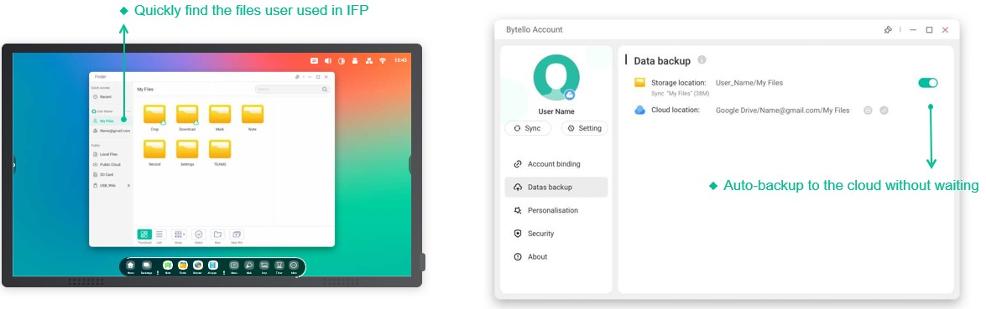
Quickly find and manager the files you used in this device.
Help you keep your account secure
New Features 05
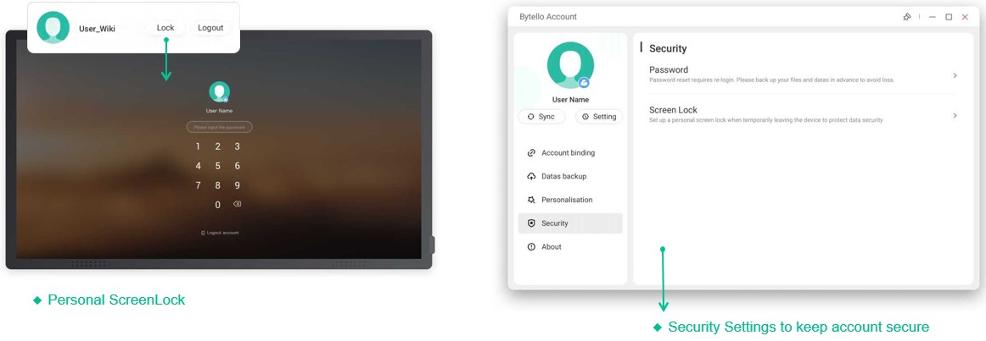
Personalized your password and screen lock.
Clean up personal data from device
New Features 06
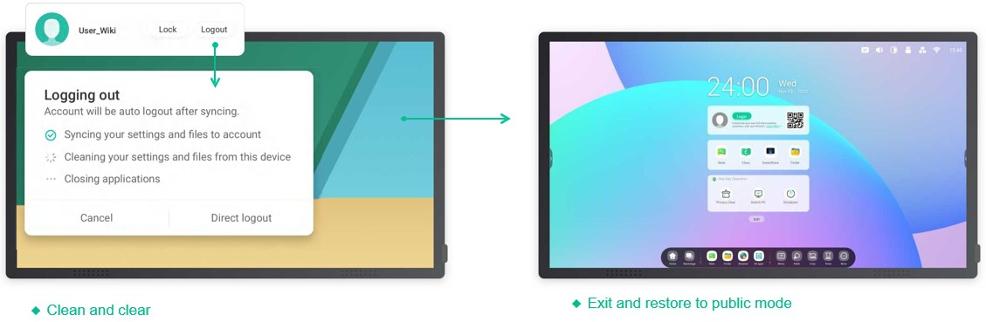
Clean up personal data from the device, exit all apps and restore to public mode.
Large-screen Operate
Question for teachers : Teachers always have to 
* jump to various materials for demo or comparison
Windows Mode
Solution for teachers
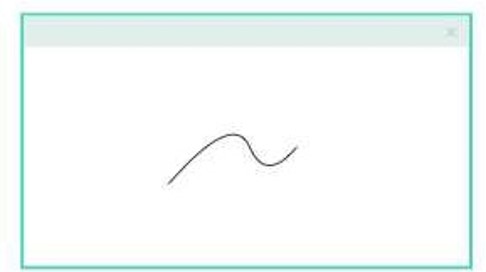
Full-Screen Mode
An intuitive display keep the focus on Content
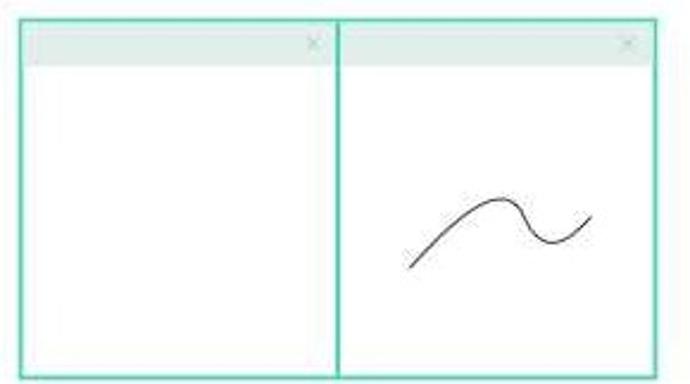
Split-screen Mode
View information from multiple sources at once

Floating window Mode
Do more without leaving current program
Full-Screen Mode
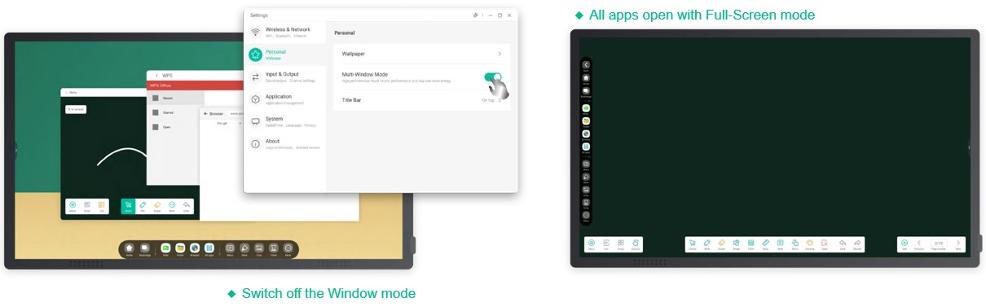
Multi-window mode
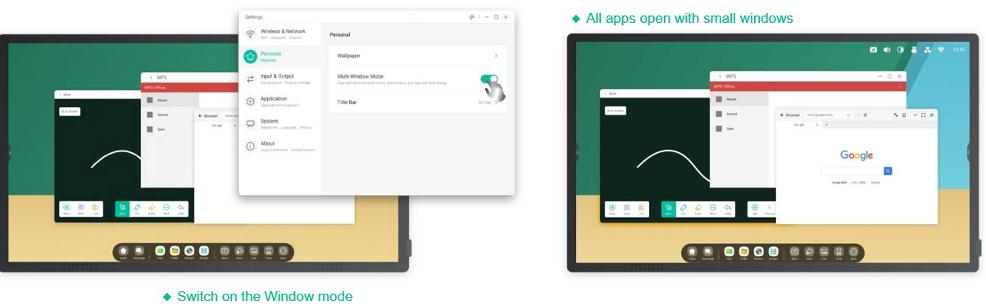
Split-screen Mode
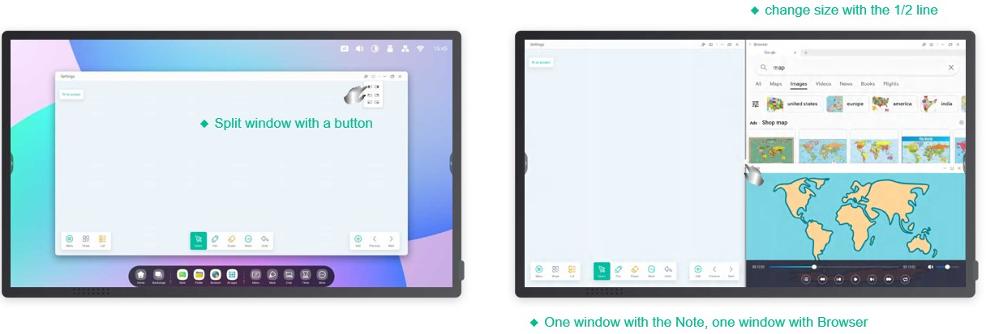
Floating window Mode

PIP:Picture in picture
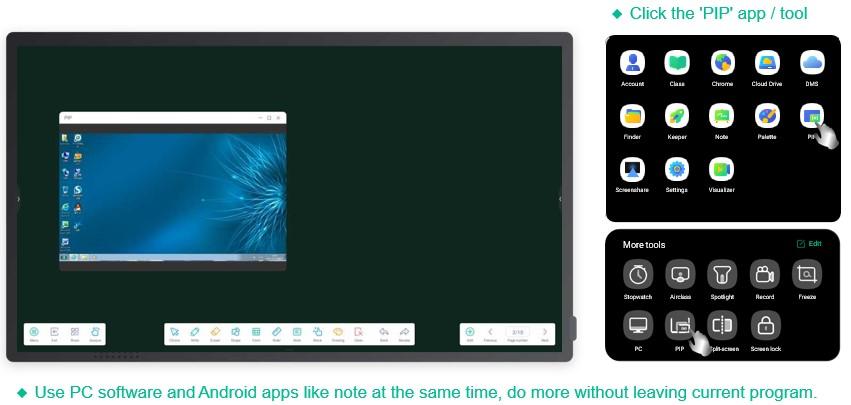
Class Mode
Guided Access enhances teachers' control over equipment displays.
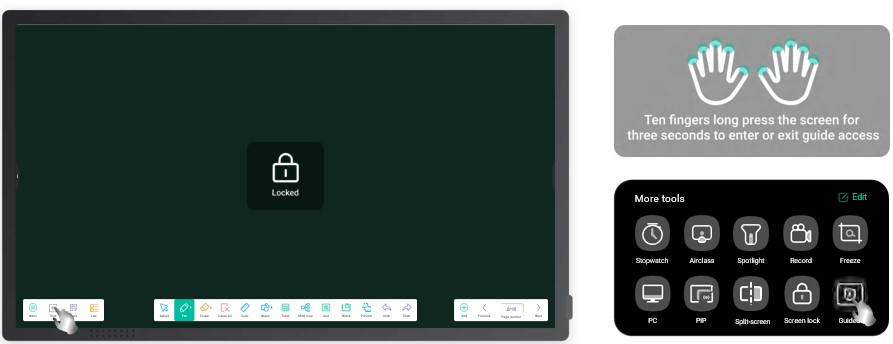
Activate Class Mode to keep the interface on a fixed app and prevent inadvertent closure.
Administrator
A device manager, keep the device flexible, safe and tidy
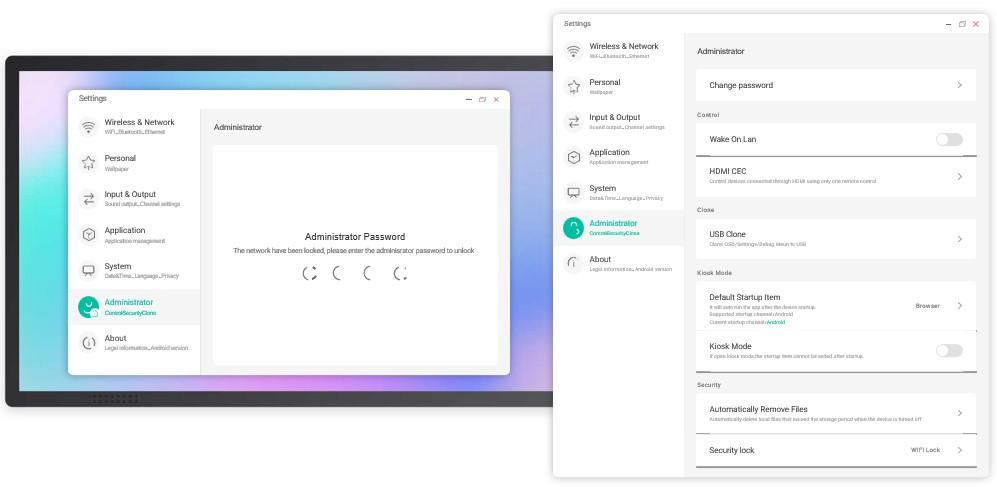
Admin Settings include Remote control、Settings clone、Kiosk Mode(Keep it in a single app)、Auto Remove Files;Security lock
Boot Guide
Quick settings for the first startup
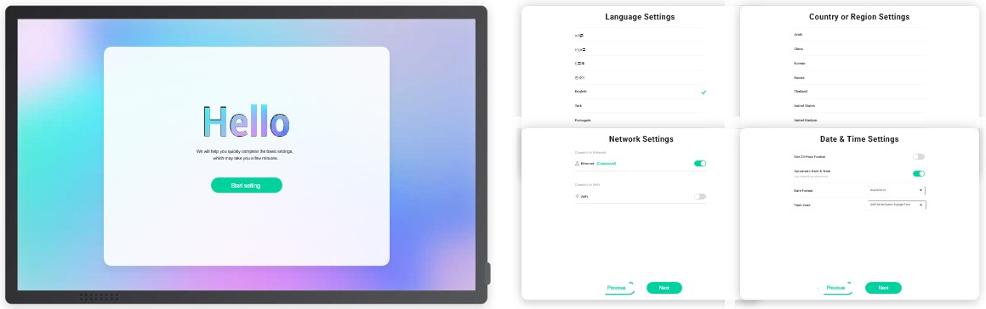
Quick settings: language, region, network, time, legal agreement, device name.
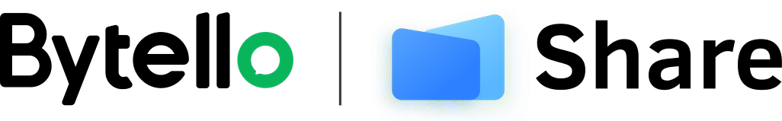
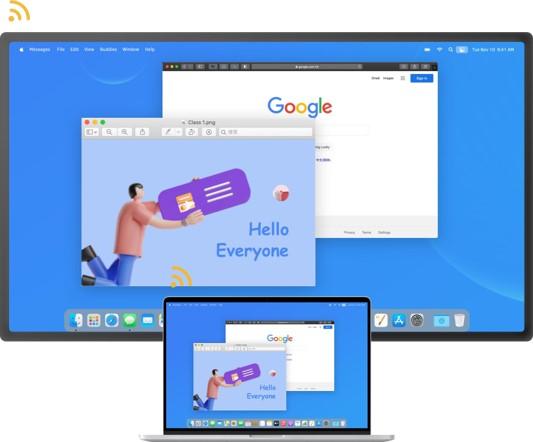
Product Positioning
Function:
Screen Casting Information Sharing
Value: Via wireless connection between devices, efficient and fast information transmission and interaction can be realized
Quick Connection
Various connection options:
- Six-digit code to meet different network segment requirements.
- Quickly connect by searching for your device, no need to enter codes.

Receiver of IFP
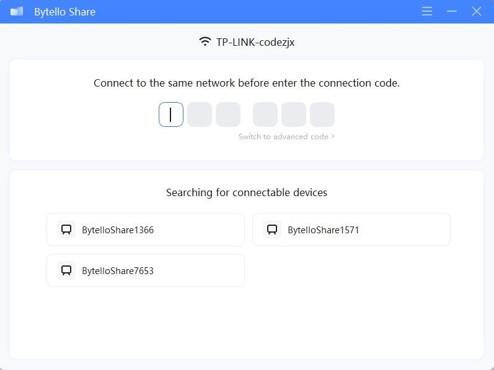
Sender of my computer
Casting mode
A variety of casting modes are available
- Support to cast the entire desktop、specified window、as an extended screen.
- Protect the privacy of personal devices, avoid exposure of social software or private applications.
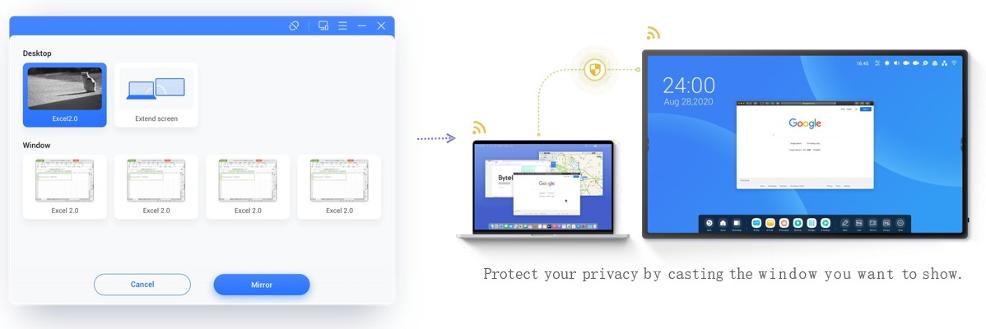
Different Types of Media

Video

Audio

Photo

File
Interaction
Rich widgets
- Provide tools for different media types, users can flexibly manipulate the displayed content
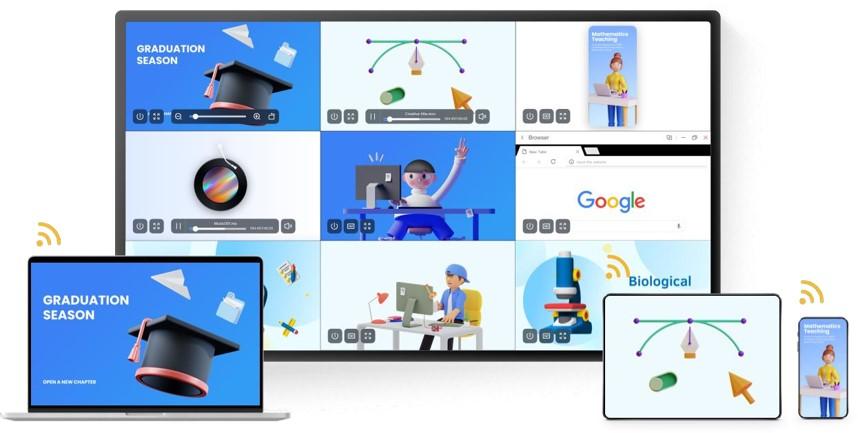
- PPT:turn pages, annotate, finish;
- Audio/video:progress bar, pause,volume
- Photo:gesture zoom, rotate
- Else:full screen, switch, close, soft keyboard
Touch control
Support touch function, a client can be controlled by the receiver.